WHOVA FAQ’s
•Whova is a virtual event hosting platform on which ICAB’s Annual Conference 2021 will be held.
You can learn more about the Whova virtual event hosting platform here.
•The app provides both desktop and mobile app where ICAB’s Annual Conference 2021 attendees are able to:
1.View their conference agenda

2. Attend and participate in both pre-recorded and live conference sessions through a video conferencing app
3. Meet and network with other attendees
4. Pose questions and discussions to organisers or attendees

2. How do I get to ICAB’s Annual Conference 2022?
• All registered attendees (will be added to the app. Look out for a notification email via Whova inviting you to download the Whova Mobile Application on both IOS/Android dedicated to the ICAB Annual Conference and to complete your profile.
• If you don’t have access to Whova by Wednesday November 10, 2022 please email conference@icab.bb or contact the Secretariat at 429 5678
• Desktop – The Whova web app does not need to be installed. You may access it in a web browser. Please try using a different browser if you are having trouble accessing the web app – The Whova web app
• Click to access the Whova Attendee Computer Guide in PDF format
• Mobile – The Whova mobile app is an additional access point and may optionally be downloaded via the Apple App Store or the Google Play Store.
• Click to access the Whova Attendee Mobile App Guide in PDF format
3. What’s the difference between the mobile app and desktop app?
• On the mobile app it is easier to find talks, add items to your agenda, networking via the community boards, watch videos or webinars and receive communication from organisers and attendees.
• The desktop app is better for zoom communication when you need/want to use a desktop/laptop webcam and videos will be larger on the desktop app
4. What are the technical requirements to participate?
• In order to access Whova, the virtual event platform, you will need a device that can support either the Whova web app (computer, laptop) or mobile app (smartphone, tablet). You will also need to connect to the internet.
5. How do I ask a question or make a comment during a live session?
• During a live session, there will be three tabs on the right-hand side of the screen: Session Q&A, Chat, and Community. You can ask questions in the Session Q&A tab and make comments in the Chat tab.
• Yes! Whova facilitates great networking opportunities on both the website and mobile app versions. You can network through an active community board, a virtual business card exchange, and even private chat with individual attendees.
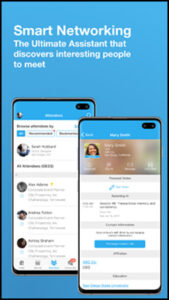
7. Are the sessions being recorded and if so when can I watch the recording back?
• We are recording all content from this event. The recordings for each session will be accessible on Whova at least three (3) business days after the event.
• All attendees will have access to Whova and the recordings, for three (3) months after the event ends.
• Attendee access will end on Sunday February 12, 2023.
8. What if I have technical issues?
• If you are experiencing technical issues with Whova, you can email any technical questions to conference@icab.bb or post your question in the app for assistance during the event.
